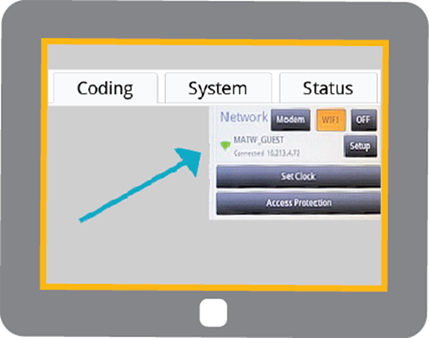TC12 WiFi Guide
Connect your coder to the cloud in six simple steps.
Tap on Settings button.
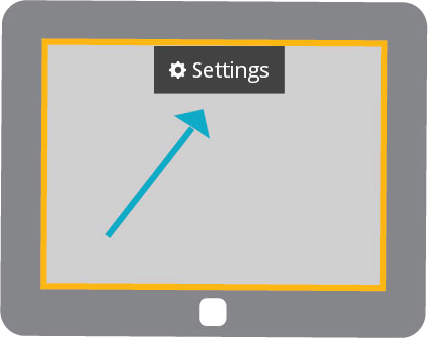
Tap on System tab.
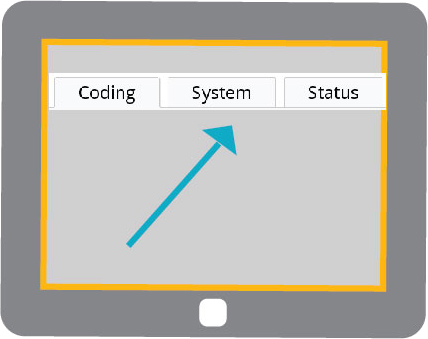
Select WiFi button.
Tap on Setup button.
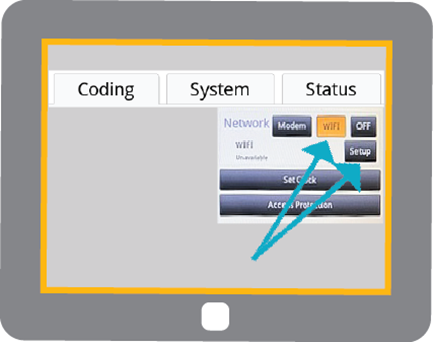
Select WiFi Network
from pop-up window.
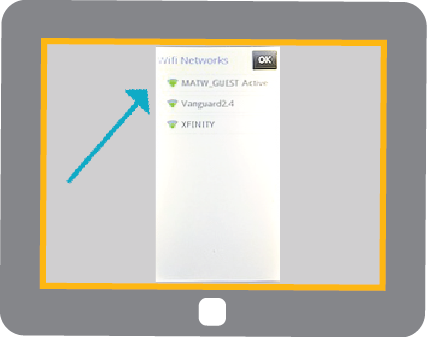
Tap on Connect button.
*Enter in any extra login
information required by
network (ex: password).

You have a Cloud
Connection!
The network name with
“connected” can now be seen in
the Network block.